Process your sample¶
This section you can submit your sample to the MicroAgroBiome Project. You can use different input formats, such as kraken.report or biom files.
How to submit your sample:
Run name: Enter a unique name for your sample in the text field. This name will be used to identify your sample in the database.
Select Sample Type: Choose the type of sample you are submitting from the dropdown menu. Options include:
kraken.report (Kraken report file): A file generated by the Kraken tool, which provides taxonomic classification of metagenomic sequences.
biom (BIOM file): A file format used for representing biological sample data, commonly used in microbiome studies.
Upload Your File: Click the Browse button to select your file from your local system.
Process: After selecting your file, click the process button to process your sample.
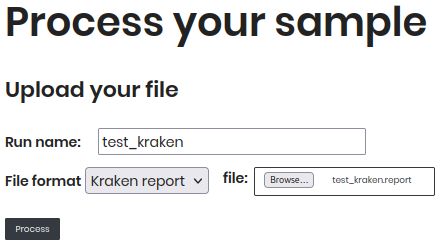
After processing, you will be redirected to the Check Results page, where you can view the status of your sample processing and access the results.